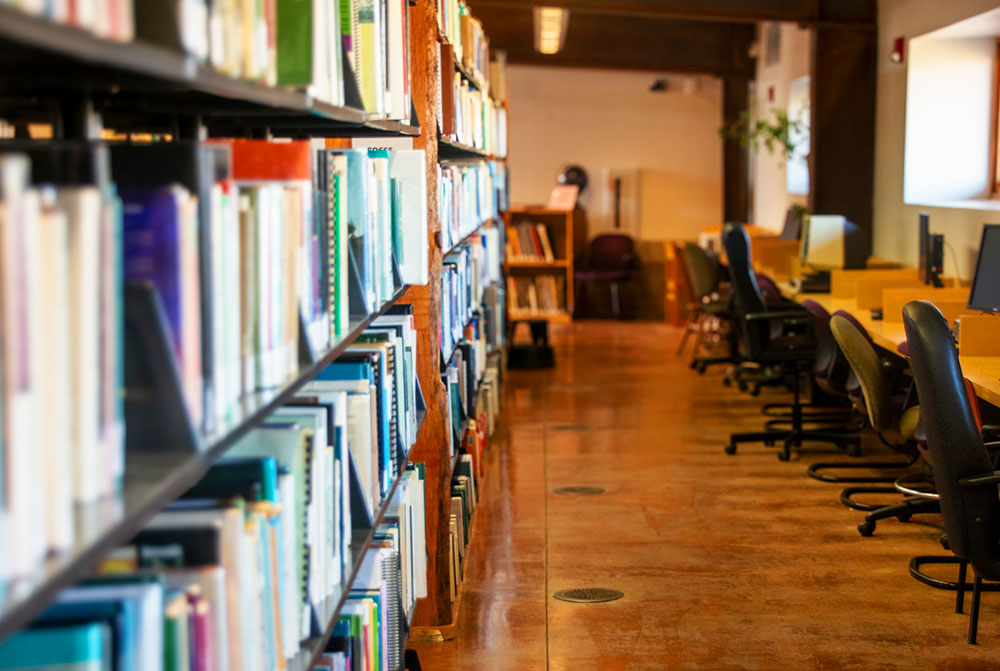Resources
Resources
Explore our vast library resources.
What Are Library Resources?
Welcome to our Library Resources section, your gateway to a world of knowledge. Here, you’ll find an extensive collection of books, digital media, research materials, and more. Whether you’re a student, researcher, or simply a passionate reader, we have a wealth of information waiting for you. Dive into our catalog, access digital archives, and discover the tools to fuel your curiosity and enrich your learning journey. Start exploring today.
Explore Our Resources
Elevate your academic journey. Discover invaluable college resources in our library. Access tools for success in your studies today.
Book Resources
Navigate the academic landscape with confidence using our comprehensive college book resources. Whether you’re studying for exams or conducting research, our curated collection offers the essential tools for your success. Explore our library and enrich your educational journey today.
Can’t find a book in the library catalog, or need more information about a book? Try the following resources.
- WorldCat: Search millions of books in libraries throughout the world. Find out which library owns a book in your city.
- Interlibrary Loan System:Patrons who are able to pick up and drop off books at the Prescott College Library can use this form to request any book not in the (note: we currently cannot provide interlibrary loan services to students outside of the Prescott area)
- Library Book Request Form: Use this form to let the library know about a book or DVD that you feel should be added to the collection.
- Prescott College Bookstore: Want to own your own copy, or need an unavailable book immediately? Purchase it through the Prescott College Bookstore Amazon. Search and buy your new and used books with this link and benefit Prescott College!
- Video tutorial about eBook Central, our ebook platform.
Citing Sources
Ensure scholarly excellence with our extensive college citation resources. From AAA to MLA, our library equips you with the tools to craft impeccable citations and bibliographies. Elevate your research and academic writing today.
When you write a research paper, you must give credit to your sources by citing them in-text and including a Works Cited, References, or Reference List page. These are the citation styles commonly used at Prescott College, with helpful guidelines on how to format your paper and your citations:
- AAA Style Guide from the American Anthropological Association
- Anthropology Citation Style
- APA: Used in the fields of psychology, education, adventure education, human development, and other social sciences.
- Chicago: A comprehensive style often used in history, anthropology, and other social sciences.
- Scientific Style: includes CSE, McMillan, and the journal Conservation Biology.
- MLA: The standard style for literature and the humanities.
Not sure what style to use? If your instructor doesn’t specify a particular style, a librarian will help you choose the most appropriate style for your paper.
Zotero is a free, easy-to-use tool to help you collect, organize, cite, and share research.
Helpful information and tutorials are available.
Interlibrary Loan
Log in to our Interlibrary Loan System to request and track articles, books (on-campus only) and book chapters from other libraries. The first time you log in, you will need to create an account using your library barcode number. You will then use your barcode number and the password you created to access interlibrary loan in the future.
Before requesting an article through interlibrary loan, look up the title of the journal that published it in our Journal Search. You might also check for full text in Google Scholar. Once you have determined that we do not have full-text access to the article and it is not available for free on the Web, submit an interlibrary loan. You will generally receive the article via email within 3 to 5 business days.
Books not listed in our library catalog may be requested through interlibrary loan. However, these books must be picked up at the Prescott College Library (they cannot be mailed). These books are also subject to $1/day late fee if they are not returned by their due date. Book chapters can generally be requested and delivered electronically.
Library Basic Guide
- Step 1: Your library ID # and PIN #
- Your staff/faculty/student ID card is your library card. You don’t need a physical card, only the number.
- The library ID # has this format: 23789002835453
- The PIN is four numerical digits and is only needed for the YLN catalog and Libby app. Email us if you need help figuring out your number or resetting your PIN.
- Staff and faculty need to apply for their Library ID Application.
- Step 2: For books, eBooks, and audiobooks, search the YLN Catalog https://pcl.catalog.yln.info/
- YLN stands for Yavapai Library Network and includes 60 libraries–public, school, and academic–in Yavapai County. We can borrow books from all the libraries in the network!
- You need your library ID # and PIN #
- You can place books on hold and have them pulled and sent here to Prescott College Library for you to pick up. You’ll get an automatic notification via email.
- If you want them mailed to you, select PCM (Prescott College Mail) and email us your current mailing address.
- Step 3: For articles, if you know the title you are looking for, start by checking Google Scholar and make sure you’re logged into your Prescott College Google account. If we have access to the article, it should be in PDF format with a link to the right on the screen. Google Scholar
- Step 4: Search our Library Search Plus site https://library.prescott.edu/ for articles, through which you can access EBSCO materials. You will need your library barcode number to sign in, but you don’t need a password or PIN. You do NOT need to sign into “MyEBSCO”. Library Search Plus
- Step 5: Set up an Interlibrary Loan Account (ILL) using your library ID # and create a new password at ILL create account or log in to your account at ILL login and request the books and articles we don’t have access to. We can’t mail ILL books to you, you can’t request physical books if you are not in Prescott, but you may request up to two chapters in PDF format. We will email you the ILL article in PDF if/when we receive it, or let you know once your ILL book has arrived for you to pick up.
- Step 6: Get a public library card, either at Prescott Public Library or Prescott Valley Public Library, to utilize their YLN resources, like online magazines and newspapers, language databases, and Kanopy–a free movie streaming service. If you’re not located in Prescott, you can also utilize the Interlibrary Loan Services at your local library to borrow physical books from around the country. You are allowed to have both an academic library card and a public library card.
- Step 7. Email us at [email protected] for any further questions.
- Email the Circulation Supervisor, Steve Campas, at steve.campas.prescott.edu for any questions regarding the physical library space or circulation matters.
- Email the Library Director, Maria Grant, at [email protected] to set up a personal research appointment via Google Meet.
- Our email is monitored Monday through Friday, 8 am to 3 pm. No weekend responses.
Library Book Request
Looking for a specific college book? Use our convenient book request form. We’ll track it down and ensure it’s available for your academic needs. Streamline your research process with us.
The Prescott College Library welcomes recommendations from students, faculty, and staff. Requests will be considered within our collection development policy. Before submitting a request, make sure that we do not already have a copy by checking our library catalog. Also, consider whether you would prefer an ebook or a print copy. Ebooks (when available) can become accessible within a week, while print books can take 1-2 months. Though filling out this form does not guarantee that we will acquire the item, we will do our best to do so if it fits within our collection development policy.
Research Help
Research is the process of investigating a subject, learning what’s been said and done previously, and, based on this, formulating your own informed opinion. How do you begin? There is no one way, or right way, to do research. Start by thinking about your particular topic, issue, or question. Where would you likely find information? Possibilities include
- books (in Yavapai County and worldwide!)
- article databases
- organizations (local, or available online)
- newspapers (maybe an online archive)
- people (interviews)
- visit our General Research Guide
- and, usually, a combination of all of the above!
Throughout the research process, remember to evaluate the information you find. Remember that anyone can create a great-looking web page, but is the information valid?
Check out our Video Tutorials on Youtube!
Subject Guides
Welcome to our library’s subject guides. These guides are carefully organized to assist with research. Whether you’re exploring complex topics or starting with basics, our guides provide resources tailored to your needs. From databases to specialized sources, they’re here to help simplify your scholarly journey and support your quest for knowledge.
Writing Help
The Prescott College Writing and Tutoring Center is committed to improving student outcomes by providing support in specific subject areas and at all stages of the writing process. Prescott College students bring a wide range of experiences and perspectives to their studies and we believe one aim of good coaching is to help students find and strengthen their authentic writers’ voices and academic aptitudes. We recognize that not all students have the same opportunities to learn and prepare for learning in Higher Ed, and we work to meet each student where they are, identify individual strengths, and develop new skills and strategies.